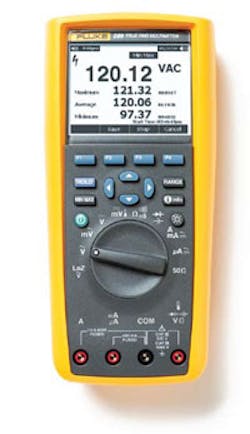Software For Predictive Maintenance
The Fluke 289, part of a predictive maintenance kit
Fluke Corp. (www.fluke.com) has developed a combination of its products that it says can be used to plan and monitor predictive maintenance tasks in a shop.
Fluke makes handheld electronic test and measurement technology, and has combined its Fluke 289 True-rms Industrial Logging Multimeter and its FlukeView Forms with its Fluke 289 DMM that has a built-in data logger and TrendCapture capability with FlukeView Forms PC software to produce the predictive maintenance task kit.
The company said the kit enable users to turn logged data into a variety of graphs, tables and reports.
The high-performance Fluke 289 has advanced functionality for diagnosing problems in electronics, plant automation, power distribution and electromechanical equipment. Fluke said in combination with its FlukeView Forms software, the Fluke 289 can maximize productivity and minimize downtime by allowing for unattended equipment monitoring while users perform other jobs. The Fluke 289 features a logging function with expanded memory that stores up to 10,000 readings. Users can save multiple logging sessions before PC download is necessary and review logged readings in graphical format directly on the meter display using on-board TrendCapture capability.
FlukeView Forms allows users to document, store and analyze individual readings or a series of measurements, then convert them into professional-looking documents. Once the data is downloaded, FlukeView Forms software provides analysis capability that a meter can’t provide on its own; enabling users to overlay logged data from six meters or six time periods for conditioning monitoring applications, to troubleshoot intermittent problems, or to identify “cause and effect” relationships. FlukeView Forms communicates with supported tools via an infrared serial interface, and automatically recognizes the meter and transfers the data without any configuration.
FlukeView Forms software can also log events using a data recording method that provides more detailed readings when the input signal changes significantly. The amount of signal change that will trigger an event can be adjusted to fit the specific test situation. The minimum, maximum and average of readings are recorded for each event. Logging sessions can also be configured so that data will be recorded over specific intervals (e.g., every five minutes or 30 seconds).
FlukeView® Forms comes with an array of standard analysis and reporting forms and allows users to leave notes on the forms to draw attention to a particular event. It includes Designer capability for customizing reports or adding graphic elements such as company logos. Data can be shared with coworkers or clients by using the free FlukeView Demo/Reader, by printing forms, or by exporting data or reports to other software programs.