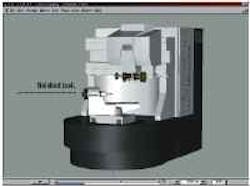What you see is what you grind
IMAGES ON A PC SHOW EXACTLY WHAT'S GOING TO HAPPEN AT THE TOOL GRINDING MACHINE.
Cyber Grinding software simulates workholding, the complete machine with wheels, and the finished tool
With Cyber Grinding's TurboGrind feature, users see the complete tool in seconds, color coded by wheel path or operation, and can then check it with measuring points.
Being able to simulate the actual grinding process lets Cyber Grinding software users detect collisions before actually grinding a tool.
With simulation software, one can do just about anything from fly an airplane to drive a tank. The idea is to perfect operating procedures before actually taking off or starting an engine. The same holds true for tool-grinding simulation software. According to Walter Grinders of Fredericksburg, Va., the key advantage to tool-grinding simulation software is that toolmaking shops can design and perfect a complete tool-grinding process off-line and prior to actual production. The company's software, called Cyber Grinding, uses any tool-grinding program written with Walter's standard software and then fully simulates tool grinding, which includes the complete machine and its axes movements, workholding, and accurate wheel data. With all these, users can predict whether or not they can achieve a certain tool geometry.
The software simulates either tapered or stepped cylindrical tool blanks and includes a feature called Turbo Grinding. It's a quick display of a finish-ground tool that doesn't entail the whole grinding process. Through color coding, shops can then measure and inspect tool features in minute detail, correct operational problems, or easily edit troublesome NC sentences.
Color coding operates in different modes: by operation, machine movement, wheel, and wheel section. When color coding is initiated for operations, all the various grinding procedures for a particular tool are a different color. For example, a fluting operation may be represented in green, while a gashing one is in blue. In addition to color coding by operation, Cyber Grinding users can also assign different colors to each machine movement.
The grinding-wheel mode colors the parts of the tool according to the wheel that grinds them. On the other hand, when color coding is done by wheel section, the different features of the tool appear the same color as the specific part of the wheel that did the grinding.
Since testing cutter geometries with simulation is so quick, says Ditmar Weselin, president of Walter, more time can be spent on tool design and making sure dimensions and angles are accurate. In addition, shops can e-mail these new tool designs for instant customer approval.
Because Cyber Grinding simulation is done off-line, the actual grinding machine's production remains uninterrupted, cutting down on the scrap involved with grinding prototypes. With the software, shops can also train new employ-ees, again, without tying up valuable machine production time. Because the complicated work is done at the off-line PC through the simulation software, running the actual tool-grinding machine does not require as highly a skilled operator as it once did.
More tool-grinding softwareTwo more examples of tool-grinding software come from Anca Inc., Farmington Hills, Mich., and Rollomatic Inc. in Mundelein, Ill. The first aids users in producing carbide waveform roughing end mills, while the second offers tool simulation through mathematical solutions. Because of their long life and stock removal capabilities, waveform flute end mills made from high-speed steel are widely used to mill titanium in aerospace applications. But due to the manufacturing process required, it has not been practical to produce these tools in carbide — until now. With software from Anca called ANCrest, toolmaking shops can completely grind waveform end mill cutters from solid carbide — an operation once considered impossible. With ANCrest, users can adjust all flute-wave parameters, including waveform offsetting between flutes, and can optimize tool designs for specific applications. They can also fine tune such things as wheel angle, hook angle, and the amplitude and wavelength of the wave to alter the finished tool's geometry. The software is compatible with Anca X-Class tool and cutter grinders featuring Windows NT operating systems. It handles left and right-hand waveform tools of various diameters, tapered tools, ballnose cutters, and radii using standard wheel packs. Rollomatic's software, called SuperCalc, comes standard with the company's CNC600X tool-grinding center. The software package consists of four modes, which simulate tool grinding, calculate wheel dressing, and determine all machine setup parameters. The first mode, called FluteCalc, simulates the fluting of end mills, drills, and step drills. For taper tools, TaperCalc, the second mode, displays the fluting of taper tools with constant helix and rake angles, along with those tools having a programmable core and relief width. SuperCalc's third mode is BurCalc. It simulates the grinding of metalcutting-type burs, letting the user freely design the shape of the bur, rake angle, flute depth, and sectioning. The final mode, FlexiCalc, together with ISO G codes, lets users program their specials. |