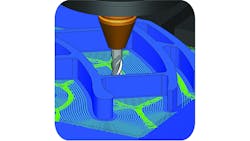A Sneak Peak at the Future of CAM
Delcam – part of Autodesk's vast subsidiary universe – will be presenting en force at IMTS this year, representing what is perhaps the most critical and overlooked component of modern machining: CAM software.
The big draw for designers and Delcam users at the show will be the chance to test-drive some of the impressive upgrades and new features of the company's FeatureCAM program.
One new feature of the 2015 FeatureCAM version is a new command that allows entire parts or projects to be mirrored more easily than before. The option supports parts to be milled with multiple set-ups, including 2.5D, 3D and 3+2-axis configurations. Both 'Move' and 'Copy' options are available to reflect all the features within the part or project relative to a choice of a particular plane, line or axis in which to mirror.
User interface has also seen some changes in the new version. One simple improvement makes tool windows respond to the machine choice, so tools now appear in the window in an orientation that matches how the tool will be used on the machine, eliminating any mental disconnect when selecting the desired tools for particular operations.
Another change allows the picking of the bottom radius of solid faces through curvature analysis. This greatly improves interactive feature recognition by removing the need to take measurements of the part to identify the bottom radius.
FeatureCAM also sees the introduction of a new hole type, 'Thread Mill Hole,' which eliminates the need to create holes, pockets or sides, and thread features as separate items. It can be used either with holes created with the 'Hole' feature or those that have been identified with 'Feature Recognition.' A range of preset threads for standard depths of drilling and thread depths can be applied or users can customize their own thread combinations.
Z-Leveling, Automation
FeatureCAM gives more control when creating z-level roughing toolpaths, with a new option to establish pre-drill locations for the toolpath. This can be done through the use of single-point positions or curve-point positions to define the plunge locations.
Although FeatureCAM comes with extensive automation built in, it also comes with Addins, such as the 'Port Cavity' Addin, that users can customize for any repetitive operations. A new version of this Addin, integrated with FeatureCAM's 'Part Library' functionality, has been developed for the new release to provide more flexibility and to make it easier for programmers to define their manufacturing processes. The user can now create a template feature set for each port, using regular drilling features, and then configures the recognition to copy toolpaths for this feature set from the part library when a similar feature set is recognized.
The availability of a wide range of post-processors has always been a key benefit of FeatureCAM, together with the ability for users to customize their posts. In the latest release post variables can be assigned user-defined names. This allows users to see quickly exactly which post variables are configured for use with a particular post-processor and to understand their intended use. This change will be particularly valuable when programmers need to understand customizations in posts that have been made by other users.